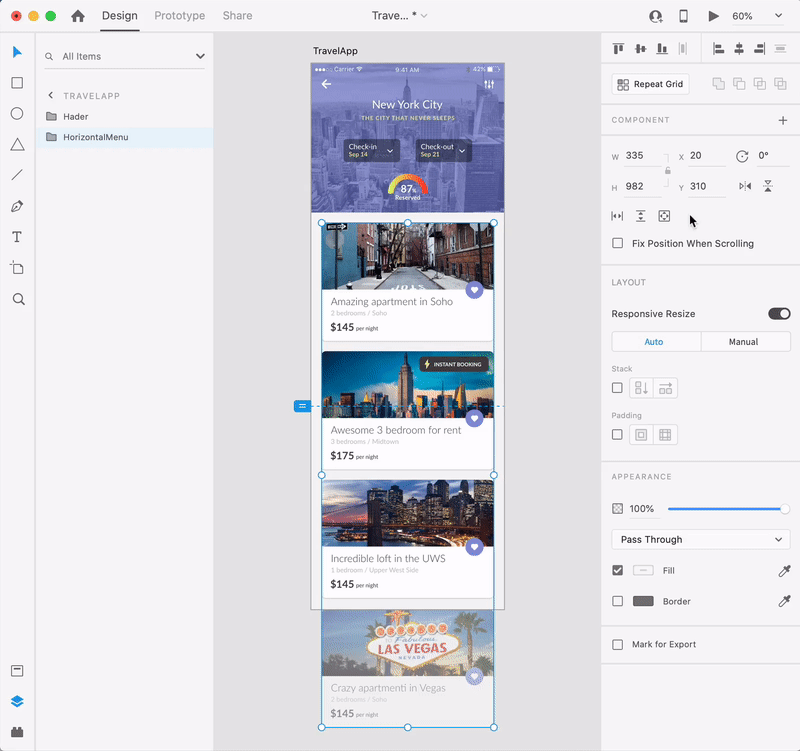Scroll Groups
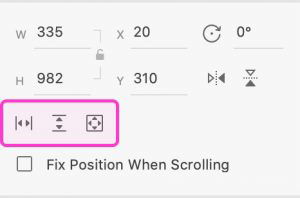
The three buttons from the Property inspector offer three scrolling options: Horizontal Scroll, Vertical Scroll or Horizontal & Vertical Scroll.
We’ll use this design to exemplify a vertical scroll group. In Design mode, select the object that you want to turn into a scrollable group and simply click the Vertical Scroll button from the Property inspector or use the CMD + SHIFT + V (Mac) & CTRL + SHIFT + V keyboard shortcut.
Once created, you can adjust the start and end point of a scroll group directly on the artboard using the blue handles.
Click the Play button to preview your scroll group.